I’ve been using homekit for quite a while now and I have to say, accessory/manufacturer coverage isn’t the best… Luckily there is this wonderful open source project called homebridge which lets you connect unsupported devices to homekit ecosystem. I’m running homebridge on a Synology NAS - DS118 currently. I’m planning to share some details of this setup at later posts for now I’m focusing on Chromecast integration with homebridge.

Synology DSM (the os of NAS) is a custom Linux port which means many libraries/binaries are missing or replaced, which complicate homebridge hosting. Multiple workarounds exist to mitigate this problem like using Docker or a Debian chroot replacing the Core Synology OS. None of them enlightened me since DS118 does not support Docker and chrooting seemed like too much hassle (performance-wise as well). I decided to do the “native approach”.
To add Chromecast to homebridge I found a great plugin homebridge-chromecast-television which adds Chromecast as a TV accessory (you can turn it off -> stop streaming, turn it on -> start streaming), it’s a good start. Chromecast is using a discovery protocol called multicast DNS (aka Bonjour) which are not supported on Linux distros out of the box. In node js world an npm package mdns doing this job which in turn using a native C extension (called libavahi-compat-libdnssd-dev on debianesque systems).
Unfortunately, this package is not available for DSM (but it’s indeed available for Debian, hence chrooting is the simpler way here), however, we can build the original version of mDNSResponder created by Apple. It provides a POSIX version of this and DSM supports POSIX, which’s promising. Missing ingredients are: gcc / ldconfig and make to compile this code and use the dynamic libraries. All of them can be installed using entware, which is a predecessor of optware. Entware is an embedded OS package repository, today run mostly by the community with a vast selection of software packages. After getting entware, we can install these packages using opkg install gcc / make ... etc commands.
Now we can start compiling mDNSResponder/mDNSPosix folder using make. Good first attempt but it will fail unfortunatelly since by default it’s trying to look for cc not gcc. By checking the make file it’s driven by an env var so we can get around this using CC=gcc make… It’s still failing ![]() but not to worry this time it’s complaining about missing
but not to worry this time it’s complaining about missing man folders, let’s create them (not that we’ll use these man files often ![]() ). Okay finally it’s working, the following things should have happened:
). Okay finally it’s working, the following things should have happened:
-
dns_sd.hcopied to/opt/lib(header file used by mdns clients) -
libdns_sd.socopied to/opt/lib -
libdnsmanuals copied to/usr/share/man/man8 -
mdnsdcopied to/opt/bin(mdns daemon) -
mdnsd.shcopied to/etc/init(to start mdns daemon) -
dns-sdclient installed to/opt/bin(cli client for mdns resolution / service registration)
At this point important to make sure that /etc/nsswitc.conf file has mdns before dns included for hostname. This instructs the system to use mdns lookup before the regular dns lookup takes place.
mDNS had a daemon-based address resolution, thus clients interact with a daemon, which is called mdnsd. We need to start it using mdns.sh start before attempting to do any discovery or address resolution. You can also stop it using mdns.sh stop.
passwd: files
shadow: files
group: files
hosts: files mdns dns
bootparams: filesLet’s test this flow by doing ping something.local. It should say Name or service not known instead of System error as the former indicates that mdns resolution was indeed used to resolve the hostname but we could not do it as no such device exists in our network. That means mdns is set up on DSM! Yeah. Let’s install homebridge-chromecast-television now. If you got any kind of error during installation which is related to node-gyp compilation then something must have still missing for mdns setup, please take another look.
Please refer to the documentation on how to include the package in homebridge, should be straightforward. Let’s run it. Ouch… Something does not add up, you probably get an error something like this:
{"code":-3008,"errno":-3008,"syscall":"getaddrinfo"}
It’s a tough one, it took me hours to figure out. It happens because mdns package uses nodeJS own implementation of address resolution, as the libavahi compat package does not provide one (called DNSServiceGetAddrInfo). Unfortunately, this implementation does not work on DSM (not quite sure why I have not investigated this further probably has something to do with missing V8 libs). However here we are not libavahi library here and the original Apple one that we’ve just compiled does have this resolution function, so we should try to make this package use it. This flag defined in the package binding.gyp let’s find it inside the node_module folder, so it’s something like: .../node_modules/homebridge-chromecast-television/node_modules/mdns/binding.gyp. This file instructs node-gyp (native addon compiler for node-js) how to compile C++ nodeJS bindings. The flag is called HAVE_DNSSERVICEGETADDRINFO and it’s conditionally defined for macOS and Windows compilation, let’s define it generally. Once it’s done the compiled code would rely on libdns address resolution implementation instead of the one provided by Node. Now, we should recompile it using node-gyp rebuild command. Once that’s done we’re finally ready and roll ;)
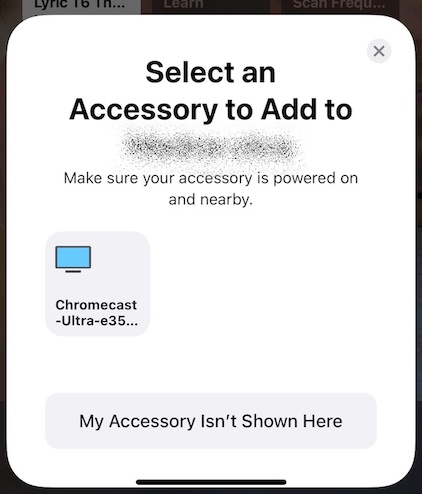
Note: this is not a sustainable solution as every new npm install would break the flow, I already contacted the mdns package author to figure out a solution.